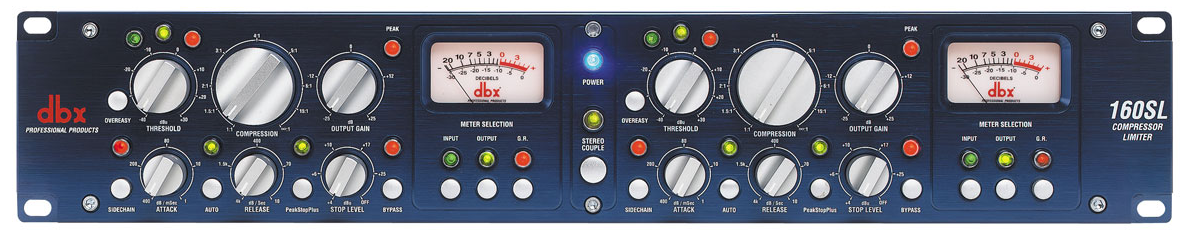The delay is a favorite effect of mine. I remember the first time I tried one, I thought I was David Gilmour for a minute. It is probably one of the most useful effects out there. It offers a world of possibilities but it usually requires some practice to master. I will explore the main uses of a delay in a series of posts. Part 1 is dedicated to the creation of rhythmic patterns using a delay and we will see how to recreate the basic “U2” delay effect. Later, in Part 2, we will focus on the ability of this fabulous effect to fatten your tone and discuss the differences between analog and digital delays.

The Basics
What a delay does is repeat the notes you are playing on your guitar once or several times, each repetition being usually softer than the previous one. You encounter a similar effect in nature when shouting in a valley or a cave. The time between the repetitions can be chosen through a “delay time” setting on most units. It is usually labelled in milliseconds and ranges from a few milliseconds to several seconds for the most sophisticated models. The number of repetitions is usually defined by a “feedback” setting. Most units also offer a “level” or “mix” control which determines the amount of dry signal versus the delayed signal. Often, delays are also called echos. There is a difference though: delays can have an infinite number of repetitions whereas echos have a limited number.
To clarify, a delay unit should at least offer three settings: delay time, feedback and mix/level. More recently, delays have been incorporating many other settings which I mention further down.
Delay Time and Tempo
You will often read or hear that the delay time should be set according to the tempo of the song you are playing. I don’t think this is always true. If you are using the delay to obtain a rhythmical effect (think The Edge from U2 or Pink Floyd’s “Run like Hell”), then yes the delay time should follow the tempo of the song. But if you are using the delay to fatten your tone (as we will see in Part 2), I don’t think following the tempo of the song is so important.
Using the delay for rhythmical effects: the infamous dotted eighth
The Edge, U2’s guitarist, has made the use of rhythmical delay effects his trademark. In the beginning of his career in the early 80s, he was already using a delay to make out as if he was playing more notes than he was actually playing. The trick was that the notes “played” by the delay were in sync with the tempo of the song which gave U2’s songs an amazing “pulsation”.
At the time, he was only using analog delays which means the settings had to be done “by ear” and that is not that easy. It also meant that the drummer had to play in sync with the delay. This led The Edge and U2 to drop the delay on their second album (“War”). It was of course back in full force on the subsequent albums on songs like Pride or Where The Streets Have No Name, probably helped by the arrival of digital technologies.
It is easier nowadays to get the same kind of effect using a digital delay unit or a software plugin which allows you to set the delay time to the millisecond. The basic “U2 delay effect” is obtained by setting the delay time to a “dotted eighth”. The feedback should be set so that you have about three or four repetitions and the level/mix quite high, at about 50%. Then, all you have to actually play are eighth notes, the delay will do the rest (see the audio examples below). Note that a dotted eighth is equivalent to 3/16th of a note.
Here is the formula to calculate the delay time so that it falls on a dotted eighth:
delay time in ms = (240000/tempo)x3/16.
Let’s take an example. At a tempo of 120 BPM, divide 240000/120, you get 2000. Multiply 2000 by three and divide by 16 and you get 375ms.
Here is an audio example at a tempo of 120BPM, WITHOUT any delay first:
Then the exact same thing augmented by a delay set at 375ms, 3 or 4 repetitions and mix at 50% (I have used the delay integrated into my Boss MICRO-BR recorder with the feedback at 13):
Pretty cool!
Some pedals spare you the cumbersome calculations and allow you to actually do this while playing alongside a drummer in real time, and without any prior knowledge of the tempo. They do so thanks to two extra features that most delay pedals don’t have: a “tap tempo” function and a setting that allows you to choose the delay time based on a “musical” subdivision (dotted 8th for instance). The Tap Tempo allows you to “tap” a pedal in time to set the value of the delay time “on the fly”. So on these particular models, you can select “dotted 8th” and tap alongside your drummer and voilà, the delay should automagically be in time.
These models include the BOSS DD-20 Digital delay, the Line 6 Echo Park,the TC Electronic Nova Repeater or the super duper boutique high end Providence CHRONO DLY-4. A lot of pedals have got a Tap Tempo feature nowadays but not that many have the ability to select a “musical” subdivision. A note to BOSS DD-7 users: there are a few musical subdivisions (including dotted eighth) that can be selected using the mode selector, check out the manual.
Finally, know that the dotted 8th is not the only interesting subdivision, it is just one that has been used time and again on numerous hits. As always, feel free to experiment! There are two really cool websites you might want to check out if you are into using delays for rhythmical effects: this one by Tim Darling which deals with everything “The Edge” and this one by David Battino which is more generic.
In Part 2 of this series of posts, we will see how we can sound like a guitar hero by fattening our tone using a delay. Stay tuned!